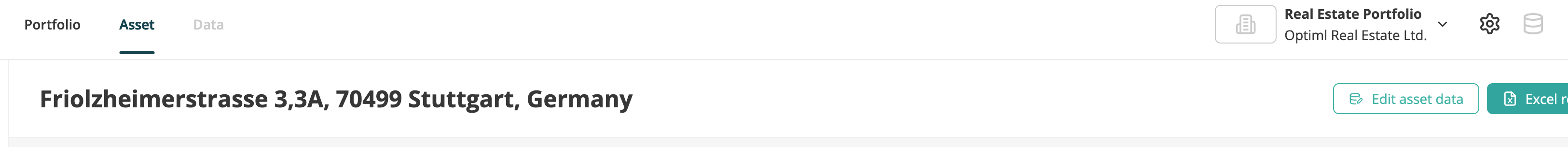Initial Data Requirements
This article describes how new users can start using the Optiml platform, describes the data requirements per product tier, and how asset data can be edited later.
How do I start with Optiml?
Our recommendation: Start simple! Within 5 minutes, you can get started to get a rapid assessment of your portfolio, and only add minimal data (address(es), asset type, basic characteristics). Find here a step-by-step guide on how to onboard your first portfolio.
Later or once you have more data points available, you can always come back and refine your asset data in the platform.
Data requirements by Product Tier (see About & Offering) is specified below.
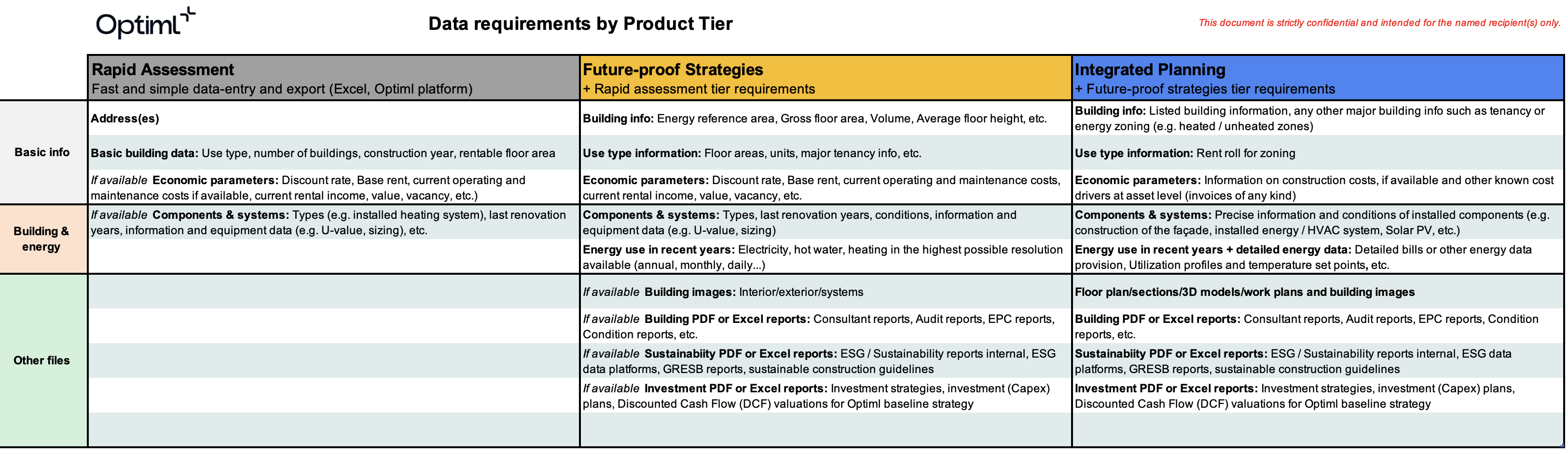
How can I edit Asset data later?
After creating the asset once via the Excel template, you can edit asset data directly from the platform by clicking on the button "Edit asset data" in the Asset overview page.
Note: Depending on your data changes, our tool will recalculate the strategies and may return different results - this is intended, as more accurate data inputs will refine the outputs and make results even more reliable.