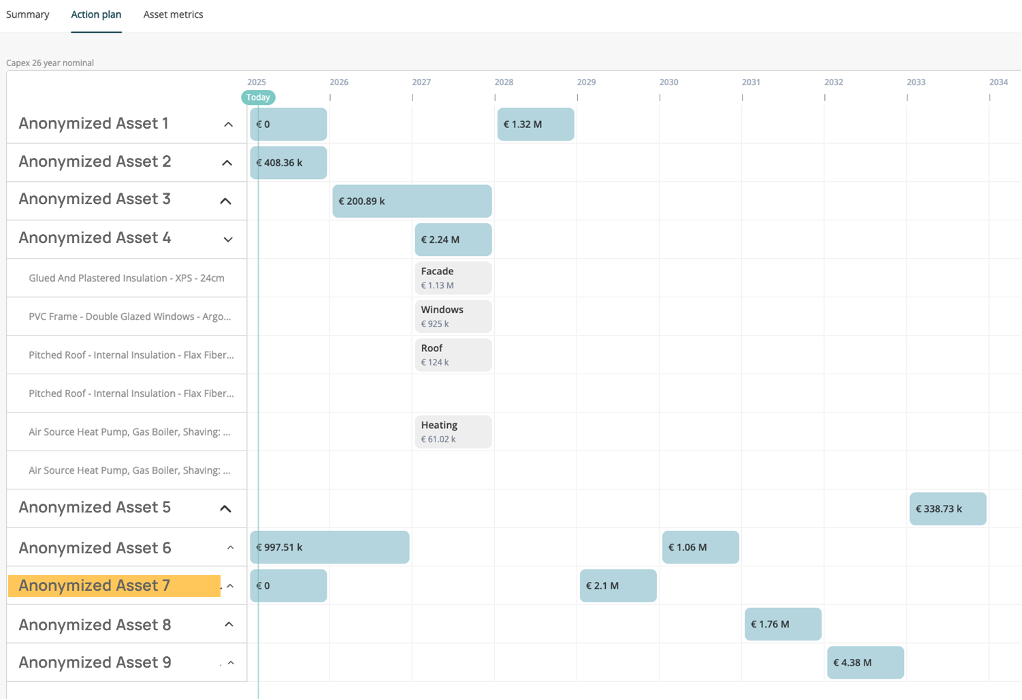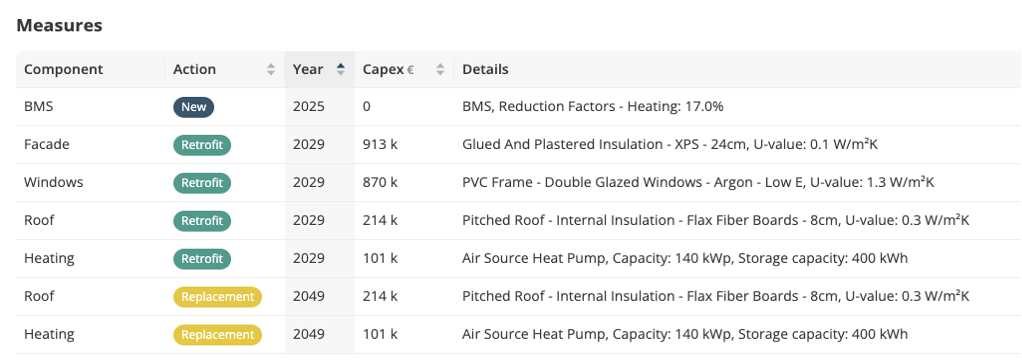Renovation Action Plans
This article describes how in each strategy, data-driven investment plans are created for the entire portfolio, the Optiml tool provides simple strategies, and allows the comparison along measures, cashflow, energy and CO2e impact.
How are renovation actions (measures) calculated?
- In real-time: While you are designing your custom strategies, our tool immediately re-calculates in the background.
- Automated: Our algorithms choose the optimal component decisions and timing given your constraints (e.g. Capex budget, CO2 emissions etc.).
- Detailed: Underlying the renovation action plans is a broad component database with technical specifications, sizings and costs for installation, project and risk margins.
How can I compare strategies?
In the left side-bar, use the "Strategy compare" functionality to compare measures between Optiml default strategies (as outlined here) and /or your custom strategies. You can compare 3 strategies at the same time.
Note: Timing matters! Consider toggling between the "10 years" vs. full "Time horizon (2050)" to see the implications of our discounted cash flow analyses on the strategies and KPIs.
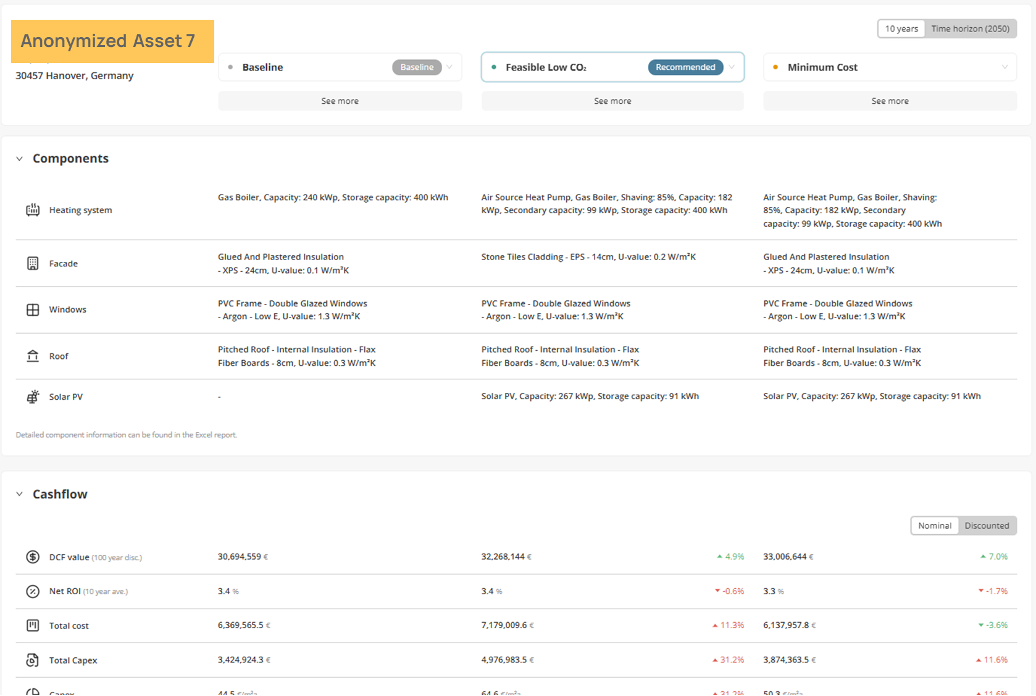
How do I get the full portfolio overview?
Go back to portfolio-level. The planning tool summarizes the investment plans for all buildings into a structured timeline for capital expenditures, optimizes interventions across assets and over the timeline.