Setup your Organization
Organization settings
This article describes how users can define settings for their organization, switch between organizations, and add new users.
I work for multiple organizations. How can I switch between organizations in the tool?
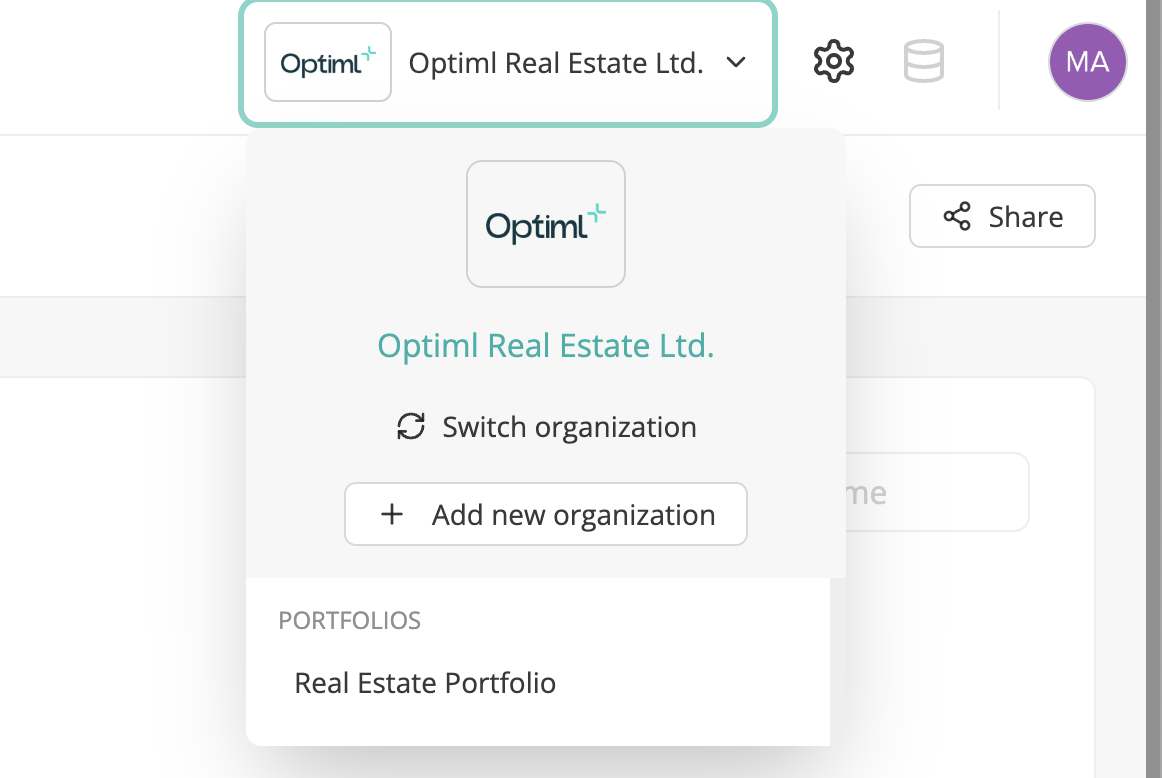
- In the top right corner, click on the name of your organization.
- Select "switch organization" to select the correct organization. You can also search by organization name.
How can I add new users to my organization?
Note: Only accounts with Admin and Manager rights can add and remove users to organizations.
- In the top right corner, click on the settings wheel icon and select "Access". You can also click on the "Share" button below your initials.
- Add users as Editor or Viewers.
- Note that these users have access to all portfolios within your organization. If you need to differentiate access rights by portfolio, please consider to "add new organization" instead.
- To change Admin or Manager rights, please contact support@optiml.com.
How can I change my organization's name and logo?
- In the top right corner, click on the settings wheel icon.
- Select "Name" or "Logo" to edit these settings.
How can I change the language, units etc. for my organization?
We want every Optiml user to work with their preferred configuration. Thus, every user can set their preferences on their own Account level - see here.
